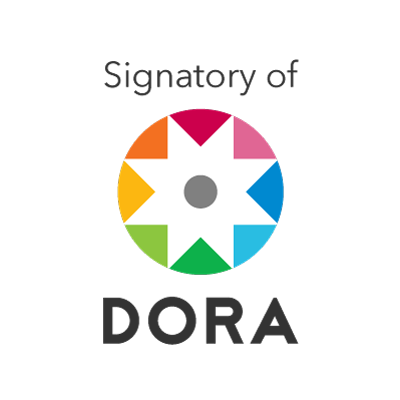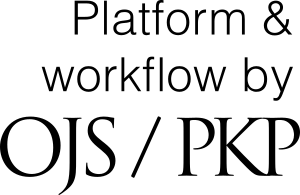Guia para submissão de figuras
Este guia expõe como preparar as figuras para serem enviadas para publicação na revista, garantindo melhor qualidade à publicação.
Todas as figuras devem:
- ser enviadas separadamente em arquivos independentes;
- os arquivos devem ser nomeados como nome da forma fig-xxx.yyy, onde xxx representa a numeração, seguindo a ordem em que aparecem no texto, e yyy a extensão do arquivo (exemplo: fig-001.eps, fig-002.png);
- gráficos, esquemas e todos os tipos de desenhos em linhas devem ser enviados em formato vetorial, salvos em um arquivos PDF ou EPS;
- fotos, imagens escaneadas e demais imagens rasterizadas devem ser enviadas em formato PNG, TIFF ou JPEG (sem perdas).
Vetorial vs. Rasterizada
Os formatos PNG, TIFF e JPEG aceitam apenas imagens rasterizadas (bitmap), imagens representadas por uma matriz de pixels. Os formatos PDF e EPS aceitam imagens vetoriais, rasterizadas ou uma combinação dessas duas. As imagens vetoriais são definidas matematicamente por pontos, linhas e curvas. Desta forma, podemos alterar a escala destas imagens ou imprimi-las sem perder qualidade.
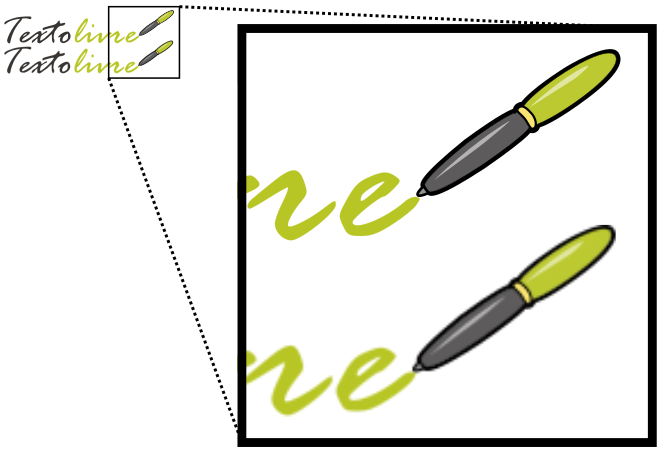
Após salvar cada imagem, para verificar se elas estão na forma vetorial ou rasterizada, basta dar um zoom e checar se ficará pixelada (quadriculada). Os programas que criam desenhos e gráficos possuem a possibilidade de salvar/exportar/imprimir as figuras em diversos formatos. Caso tenha dúvidas, verifique a documentação do programa utilizado.
O vídeo a seguir explica as diferenças entre imagem vetorial e rasterizadas:
https://www.youtube.com/watch?v=p2thSkOa_Xg
Este outro vídeo ilustra como salvar um gráfico do Excel em um PDF vetorial:
https://www.youtube.com/watch?v=nn6Rvp9YeM0
Recomenda-se usar preferencialmente ilustrações em tons de cinza. Se o uso de cor for fundamental, por favor, use cores acessíveis para daltônicos.